Riddle me this:
How do I load an A.G. Riddle book onto my Kindle?
I'm so glad you asked! Here's the scoop:
STEP 1: Connect Your Kindle to Your Computer
Plug the larger end of a USB cable into an available USB port or a powered USB hub connected to your computer.
Connect the other end of the USB cable to the micro-USB port on the bottom of your Kindle.
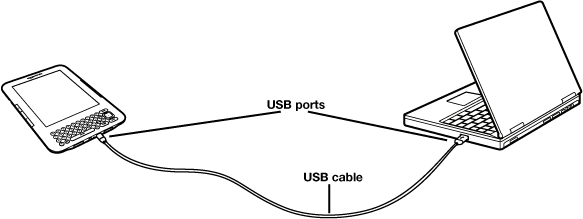
STEP 2: Transfer Kindle Content
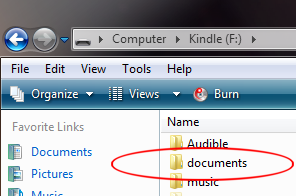
Once connected, your Kindle device will appear as a drive in windows (like a USB drive usually appears). For Windows users, this is typically in the "Computer" or "My Computer" menu. For Mac users, the drive will appear on the desktop.
Open the Kindle drive. You will see several folders. One is named "documents." This folder contains all your Kindle books—this is where you want to place the downloaded file. You can either click and drag the file to the folder or you can also right click on the file, hit copy, open the “documents” folder, right click, and choose paste.
Then you're all set. Disconnect your Kindle from your computer. Your content will appear on the Home screen.
Enjoy!